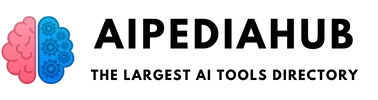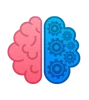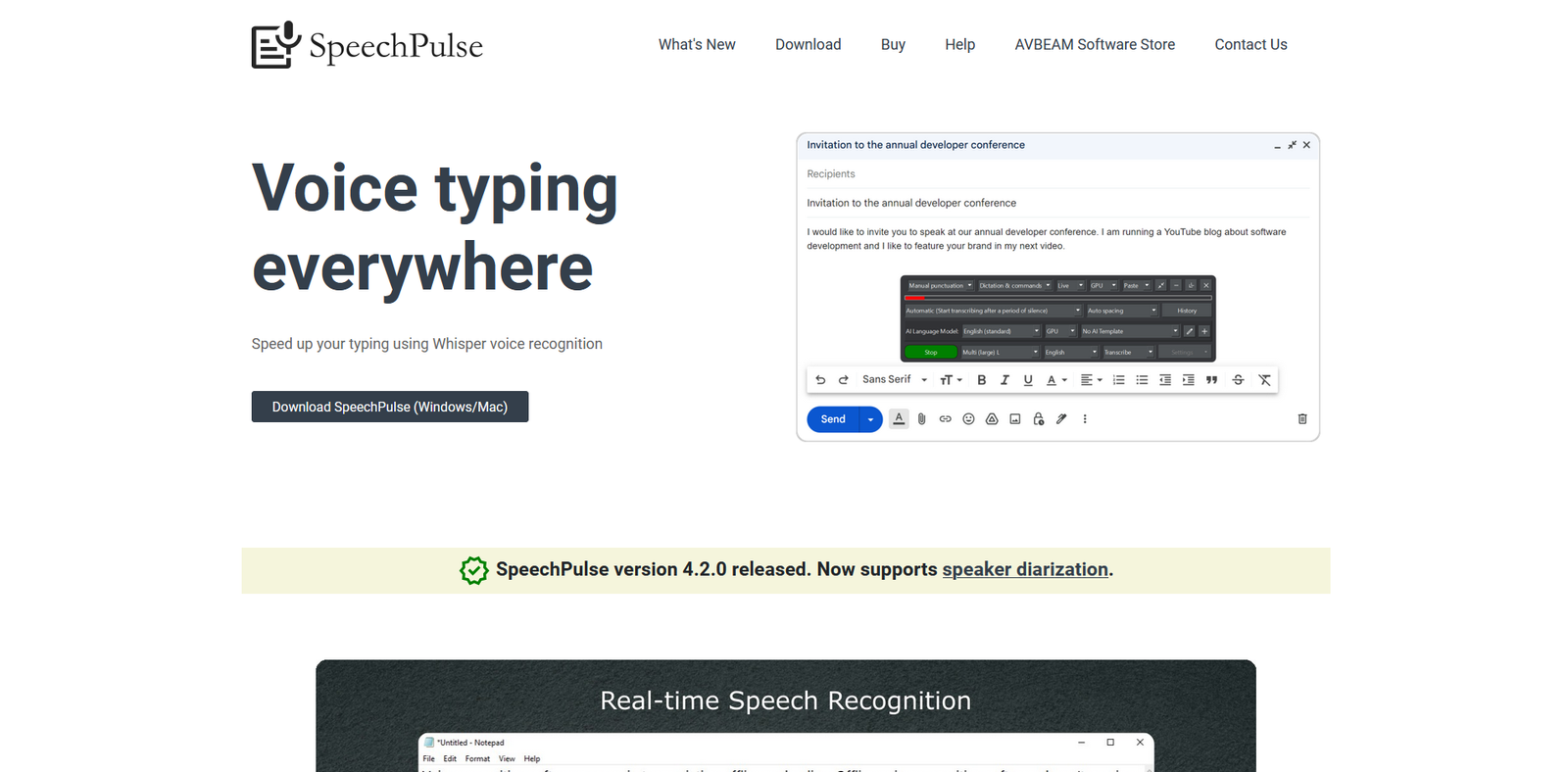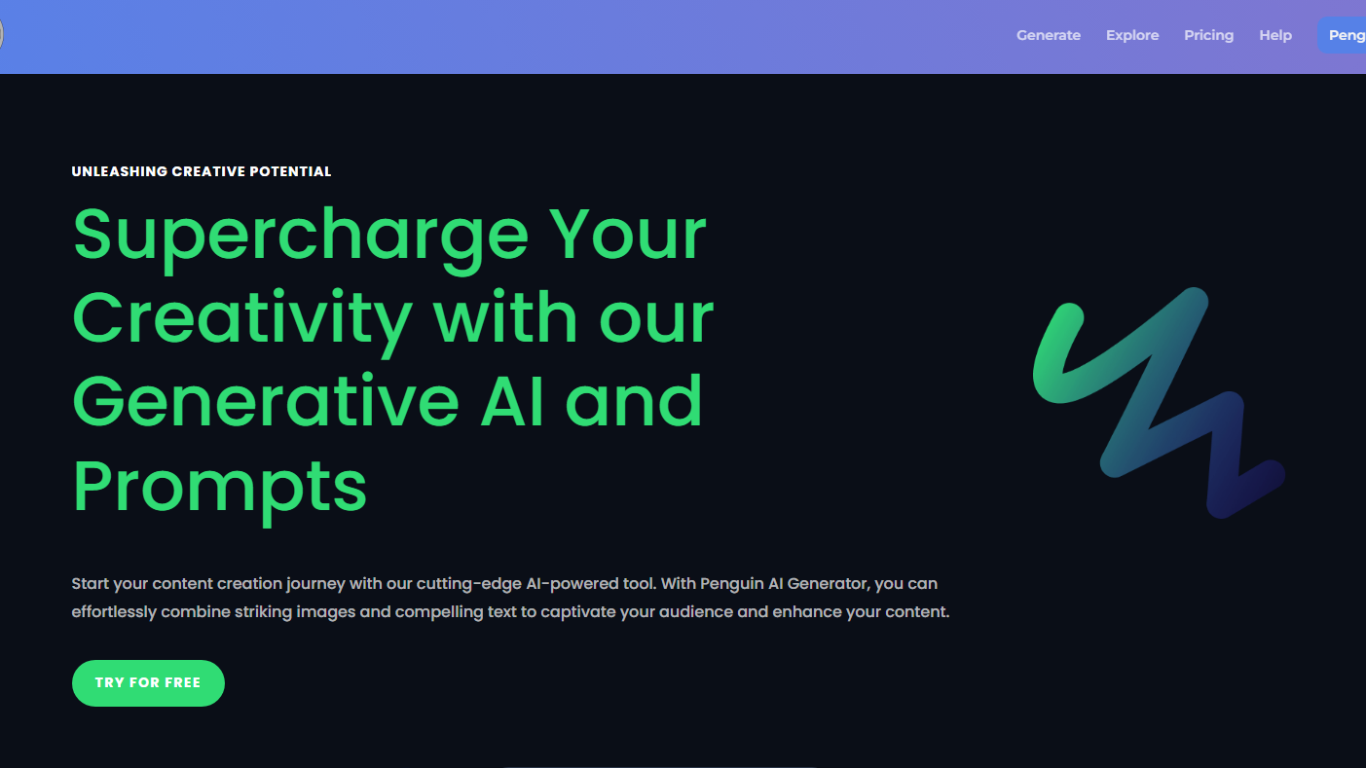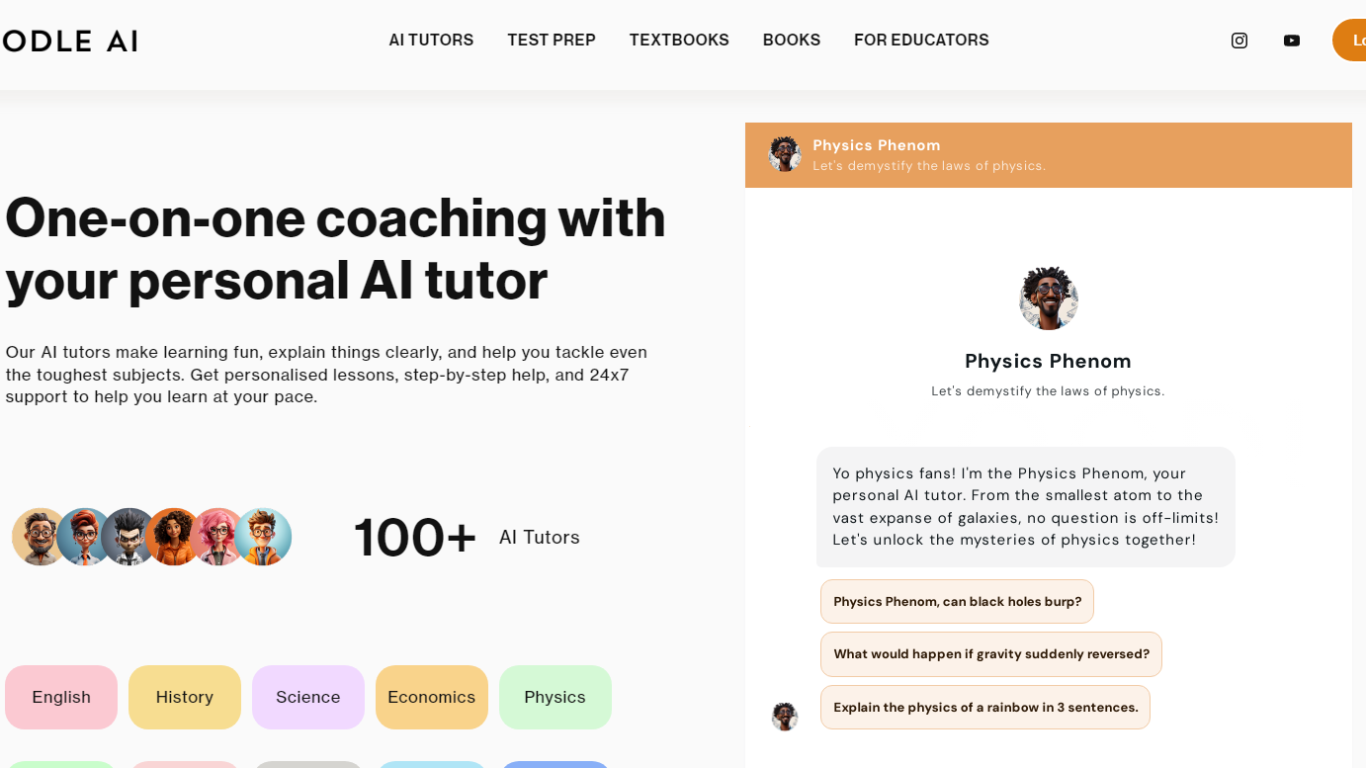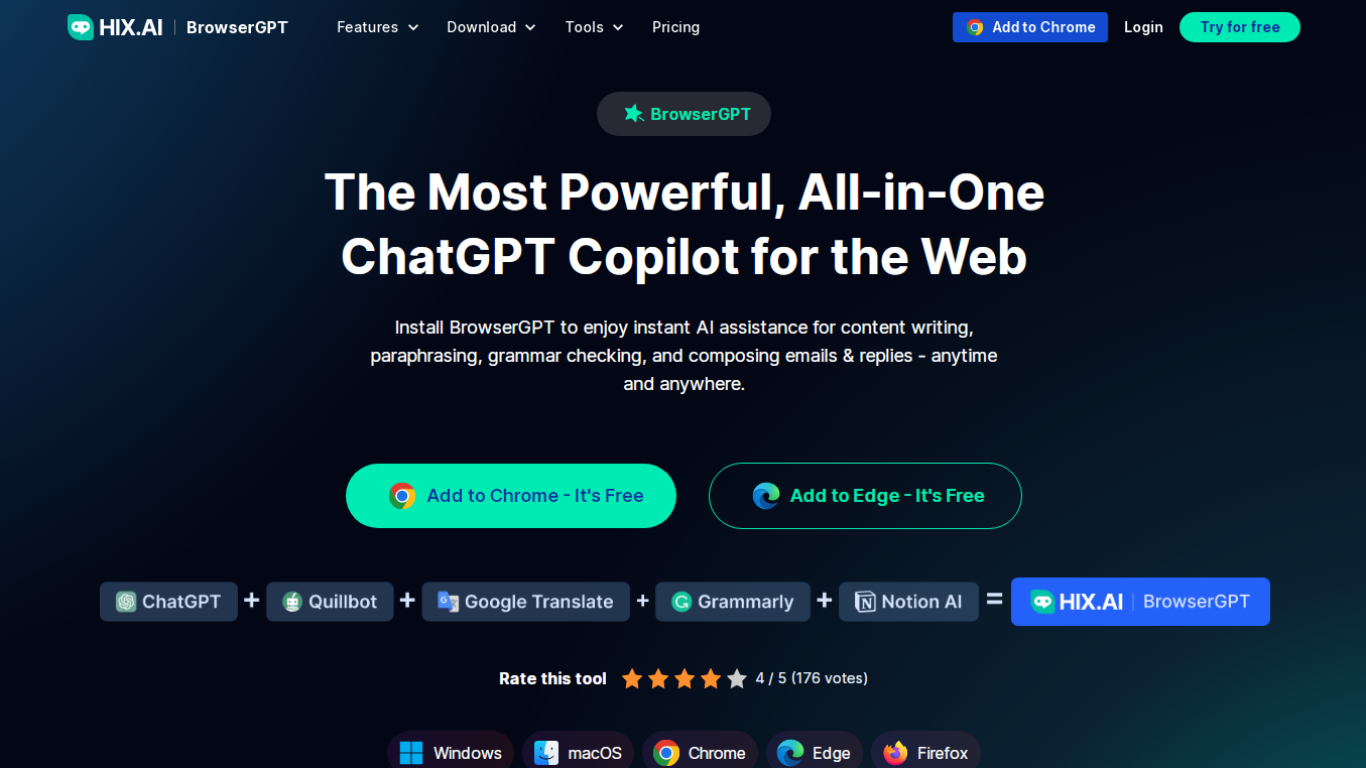What is SpeechPulse
SpeechPulse is a voice-to-text software for Windows 10/11. It can type into any text input, including text editors, web browsers, and office applications. SpeechPulse works fully offline and doesn’t require any internet connectivity.
In addition to live transcription, SpeechPulse also supports batch file transcription and subtitle generation. It also supports setting the maximum character count for a subtitle line.
SpeechPulse also supports speech recognition in multiple languages, including English, French, Spanish, Italian, German, Japanese, Chinese, and Russian (a total of 100 languages).
You can also use an NVIDIA GPU with SpeechPulse to speed up the transcription.
Key Features:
- Voice Typing Everywhere: SpeechPulse offers versatile voice recognition technology, enabling users to dictate text seamlessly across various applications and platforms, including text editors, web browsers, and office applications.
- Offline Functionality: Enjoy the convenience of using SpeechPulse offline without requiring internet connectivity. Utilize your device’s multi-core CPU or GPU for accelerated speech recognition without relying on an internet connection.
- Multi-Language Support: Benefit from Whisper AI models that support multiple languages, including English, French, Spanish, Italian, German, Japanese, Chinese, and Russian, ensuring accessibility for users worldwide.
- Punctuation Modes: SpeechPulse offers both automatic and manual punctuation modes, allowing users to dictate text with accurate punctuation using their preferred method, whether automatic or manual.
- Automatic Speech Input: With SpeechPulse, transcription begins automatically once dictation is complete, eliminating the need for users to press additional keys or commands to initiate the transcription process.
- Push-to-Talk Mode: Take advantage of the push-to-talk speech input feature, which enables users to dictate text using customizable hotkeys. This mode allows for convenient pausing and resuming of dictation as needed.
Pros:
- Accurate Speech Recognition: SpeechPulse boasts highly accurate speech recognition technology, ensuring that your dictated text is transcribed with precision, minimizing errors and enhancing efficiency.
- Versatile Application Compatibility: Enjoy the flexibility of using SpeechPulse across a wide range of applications, including text editors, web browsers, and office suites, making it a versatile tool for various tasks and workflows.
- Offline Functionality: The ability to use SpeechPulse offline without internet connectivity is a significant advantage, ensuring uninterrupted dictation even in environments with limited or no internet access.
- Multi-Language Support: With support for multiple languages, including English, French, Spanish, and more, SpeechPulse caters to a diverse user base, accommodating different language preferences and requirements.
- Easy-to-Use Interface: SpeechPulse features an intuitive and user-friendly interface, making it accessible to users of all experience levels. The straightforward design enhances usability and facilitates seamless dictation.
- Automatic Transcription Initiation: The automatic transcription initiation feature eliminates the need for manual intervention, streamlining the dictation process and saving users valuable time and effort.
- Push-to-Talk Functionality: Users can take advantage of the push-to-talk mode, enabling convenient hands-free dictation with customizable hotkeys, enhancing comfort and productivity during extended dictation sessions.
Cons:
- Limited Language Support: While SpeechPulse offers support for multiple languages, the range may not encompass less commonly spoken languages or dialects, limiting its accessibility for users with specific language requirements.
- Potential Accuracy Issues: Despite its high accuracy, SpeechPulse may occasionally misinterpret speech, leading to errors in transcription, especially in cases of accents, background noise, or unclear pronunciation.
- Dependence on Hardware Resources: Utilizing multi-core CPUs or GPUs to enhance recognition speed may require significant hardware resources, potentially impacting system performance or battery life on resource-constrained devices.
- Manual Punctuation Mode Complexity: The manual punctuation mode, although offering greater control, may be cumbersome for some users, requiring them to input punctuation manually, which can slow down the dictation process.
- Limited Subtitle Format Support: While SpeechPulse can generate subtitles for audio and video files, its support for subtitle formats may be limited to .srt and .vtt, potentially restricting compatibility with certain multimedia platforms or applications.
- File Size Limitations: Users may encounter limitations in file size when utilizing SpeechPulse’s file mode for transcription and translation, restricting the processing of large audio or video files without prior compression or editing.
Who is Using SpeechPulse?
SpeechPulse caters to a diverse range of users across various domains and professions. Professionals in fields such as journalism, content creation, transcription, and translation benefit from its accurate speech recognition and transcription capabilities. Additionally, students, educators, and researchers utilize SpeechPulse for note-taking, summarizing lectures, and generating subtitles for educational videos. Moreover, individuals with disabilities or those seeking to enhance their productivity leverage its voice typing features for improved accessibility and efficiency in their daily tasks.
Summary:
SpeechPulse is a cutting-edge speech recognition and transcription tool designed to streamline typing tasks with effortless voice input. Offering real-time speech recognition, offline functionality, support for multiple languages, and customizable punctuation modes, SpeechPulse empowers users to enhance productivity and efficiency across various applications and industries.