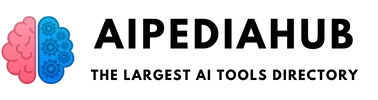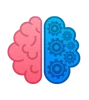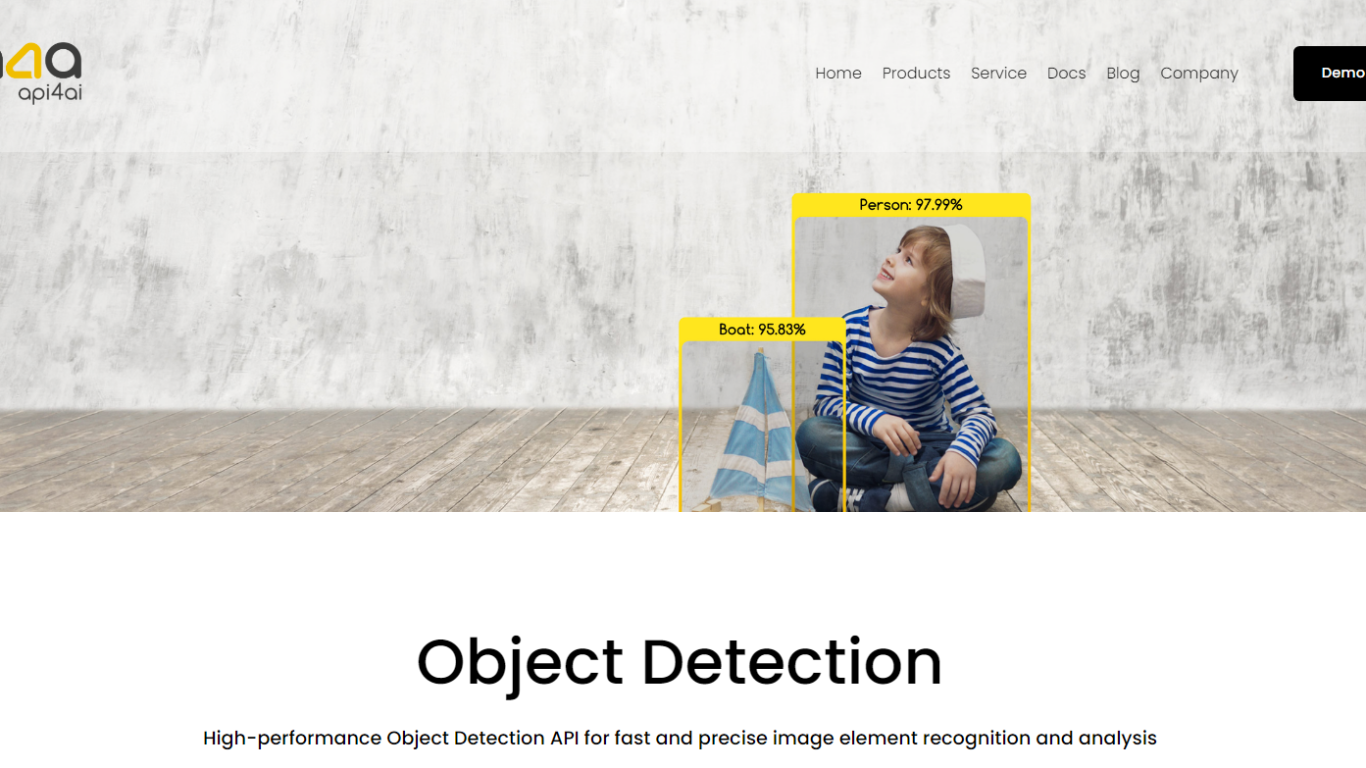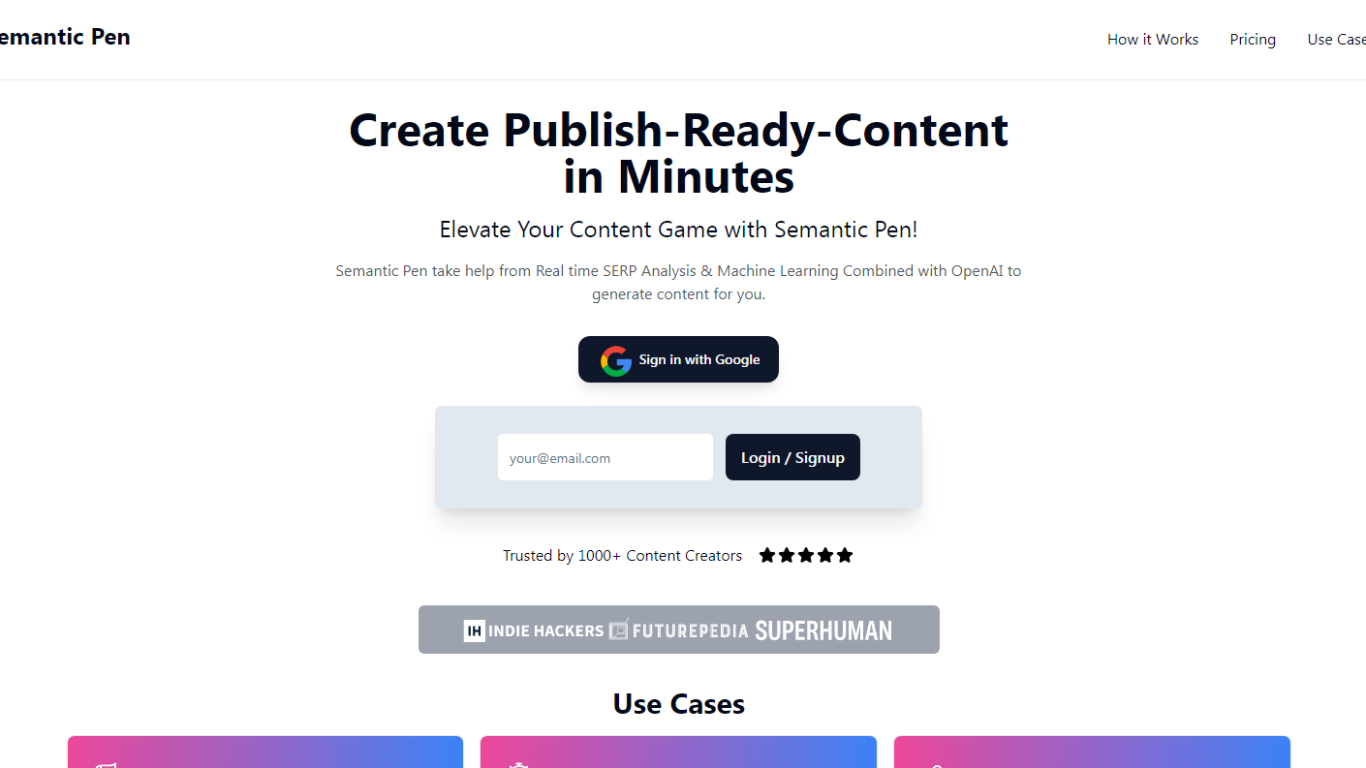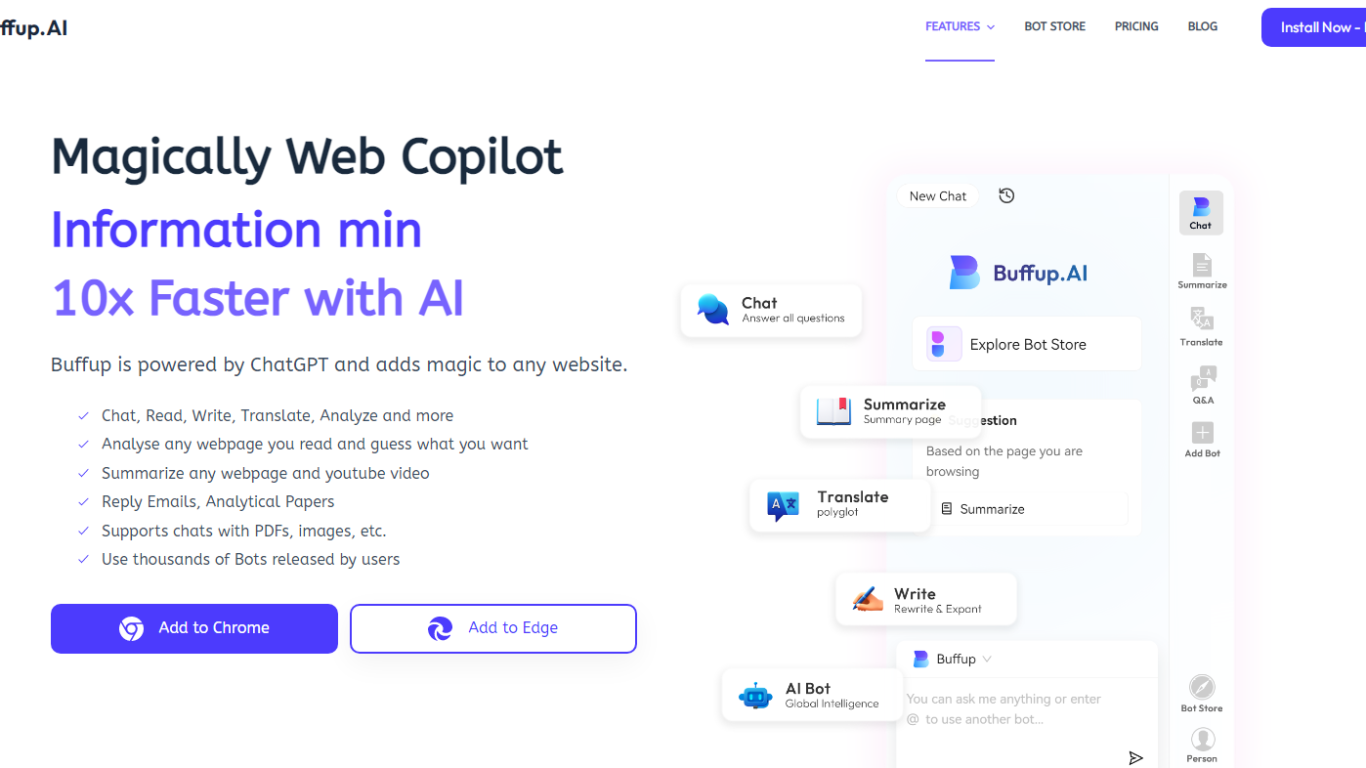What is GoPDF
GoPDF is an online platform offering a comprehensive suite of tools for creating, editing, converting, and managing PDF files. With user-friendly features and AI-driven capabilities, it provides a seamless experience for interacting with PDF documents. GoPDF prioritizes data security and offers both free and premium plans to cater to diverse user needs.
Key Features:
- Edit PDF: Seamlessly edit PDF documents, including text, on a single page.
- PDF to JPG: Convert PDF files to JPG images while signing documents.
- PDF to Word: Easily convert PDFs to Word documents for editing purposes.
- Compress PDF: Reduce PDF file sizes to optimize document storage and sharing.
- Merge PDF: Combine multiple PDF documents into one for improved organization.
- Protect PDF: Encrypt and secure PDF files to maintain confidentiality.
- Fill & Sign: Add personalized signatures and fill out forms within PDF files.
- Search and Replace: Quickly locate and replace text using shortcuts for efficient editing.
- Crop PDF: Create a neater appearance for PDFs by cropping entire documents or specific phrases.
Pros:
- Streamlined PDF Management: GoPDF provides a comprehensive suite of tools for creating, editing, and managing PDF files, consolidating various PDF-related tasks into one platform for enhanced efficiency.
- Secure Data Handling: With industry-standard encryption protocols, GoPDF prioritizes data security, ensuring the privacy and confidentiality of user documents during editing, conversion, and storage processes.
- Intuitive User Interface: The platform boasts an intuitive and user-friendly interface, allowing users to navigate through its features effortlessly, thereby maximizing productivity and minimizing the learning curve.
- Accessibility: GoPDF is accessible from anywhere with an internet connection, offering a fully responsive and mobile-friendly interface for seamless document editing and signing on the go.
- Responsive Customer Support: The dedicated customer support team is available 24/7 to assist users with any queries or concerns, ensuring prompt resolution and a seamless user experience.
- Flexible Pricing Options: GoPDF offers both free and premium plans, catering to the diverse needs of users. The flexible pricing structure allows users to choose a plan that best suits their requirements and budget.
Cons:
- Limited Offline Functionality: Since GoPDF is an online platform, it requires an internet connection to access its features. Lack of offline functionality may pose challenges for users in environments with limited or no internet connectivity.
- Dependency on Internet Speed: The performance of GoPDF may be affected by the speed and stability of the user’s internet connection. Slow or unreliable internet connections could result in delays or disruptions during document editing or conversion processes.
- File Size Limitations: While GoPDF offers tools for compressing PDF files, there may still be limitations on the size of files that can be uploaded and processed. Users with large or complex PDF documents may encounter restrictions or performance issues.
- Compatibility Issues: GoPDF’s functionality and performance may vary across different devices, browsers, and operating systems. Users may experience compatibility issues or inconsistencies in features and performance when using GoPDF on non-standard platforms.
- Lack of Advanced Editing Features: While GoPDF offers basic editing features for text and formatting, it may lack more advanced editing capabilities found in dedicated PDF editing software. Users requiring advanced editing functionalities may find GoPDF’s feature set insufficient for their needs.
- Subscription Costs: While GoPDF offers a free plan with basic features, access to advanced tools and increased usage limits may require a subscription to a premium plan. The cost of premium subscriptions may not be feasible for all users, especially those with limited budgets or occasional PDF editing needs.
Who is Using GoPDF?
GoPDF is utilized by a diverse range of individuals and professionals seeking efficient solutions for PDF management. Students leverage its features for academic materials and homework preparation, while professionals find it invaluable for creating and editing documents seamlessly. Additionally, businesses rely on GoPDF for its versatile tools, from merging multiple documents to securely encrypting sensitive files. Its user-friendly interface and budget-friendly options attract users from various backgrounds, making it a go-to choice for anyone requiring streamlined PDF management.
summary:
The website offers a robust AI summarization tool, aiding users in extracting structured insights from extensive content like articles, papers, and YouTube videos. Through features like mind map organization and source referencing, it optimizes browsing efficiency and content assimilation. It caters to students, researchers, and professionals alike, providing concise summaries to enhance comprehension and productivity. Whether for academic study or professional research, this tool proves invaluable in efficiently digesting and understanding complex information.